CBA ItemBuilder Workshop: Session 14
Ulf Kroehne
Paris, 2022/11/07 - 2022/11/08
Session 14: Hands on ‘Finite-State Machine (2)’
Overview Session 14
Explore Real-Life Item
- Number Series Task
Options
- Time-restricted tasks?
- Navigation using states linked to pages?
- Navigation using embedded pages?
- Specific components?
- …
Explore Real-Life Item: Number Series Task
- Number series are typical item format for cognitive functioning.
- Example task for an assessment on touch screens (i.e., no keyboard necessary).
- Adaptive Design:
- A (all test-taker)
- B1 (if score in A == 0)
- B2 (if score in A == 1)
- B3 (if score in A == 2)
- No real items (but similar 8 items, see here for more information)
Number Series – Hands-on Instructions 1
CBA ItemBuilder Project File NumberSeriesExample.zip
- Open
NumberSeriesExample.zipand save it toNumberSeriesExampleImproved.zip. - Rename the project (file name should be identical to the project name without
.zip). - Preview the project.
- Explore the (i.e., pages and finite-state machine syntax, variables, …)
Improvement 1: Show the Current Item Position (1., 2., 3. or 4.)
- Find a variable that identifies which item is shown at the moment.
- Add a new map to the item with the name
ItemDisplayName. - Define the map in a way that the item position within a test can be shown to the test-taker.
- Add one
MapBasedVariableDisplaythat uses the existing variable and the map to show the item position.
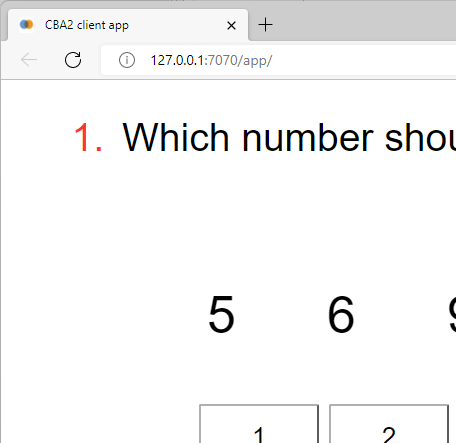
Number Series – Hands-on Instructions 2
Improvement 2: Disable Delete-Button when Input is Empty
Step 1: Disable Delete-Button when Input is Empty in Regular Items
- Define the User Defined Id for the Delete-button.
- Add
setFrozen(PA_Keys.btDelete)to the start rule. - Add
unsetFrozen(PA_Keys.btDelete)to the rules, that change the variableset(V_CurrentPosition,2). - Add
setFrozen(PA_Keys.btDelete)to the rules, that change the variableset(V_CurrentPosition,1)
Step 2: Disable Delete-Button when Input is Empty in the Demo Item
- Name the page are for the demo item.
- Add the necessary
unsetFrozen/setFrozenoperators.
Goal:
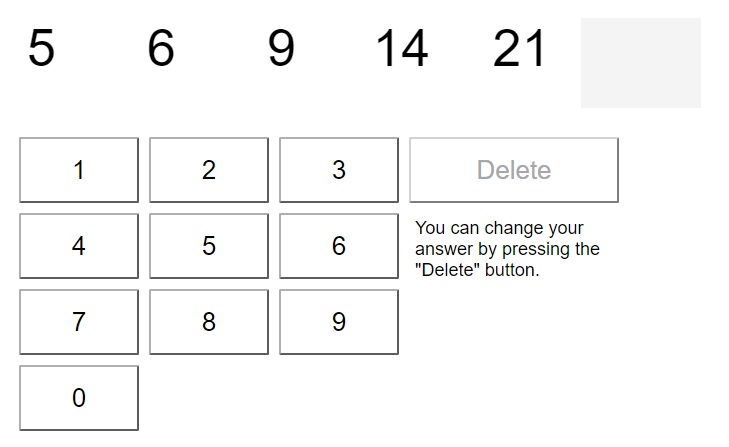
- What else would you like to improve?
Your Choice
The CBA ItemBuilder provides the functionalities described in this workshop and thus allows a certain degree of freedom for creating innovative items.
Do you have item ideas that fit into this framework?
Sketch an item idea
- Pages/views: What should be visible?
- Links/interactions: How should test-takers interact with the content?
- Input components: How would test-takers answer/show knowledge?
- Process: What could serve as an indicator for diagnostic evidence?
- …
Dynamic part
- How should pages change according to user input or time?
- How map-based variable displays could be used?
- …?
End of Session 14: Hands-on ‘FSM 2’
- Let’s talk about scoring of items in the next session 15.