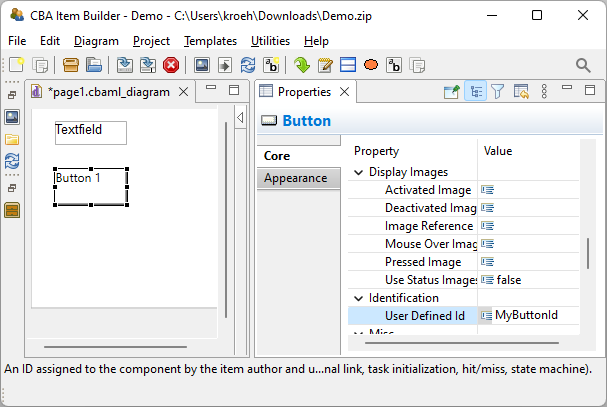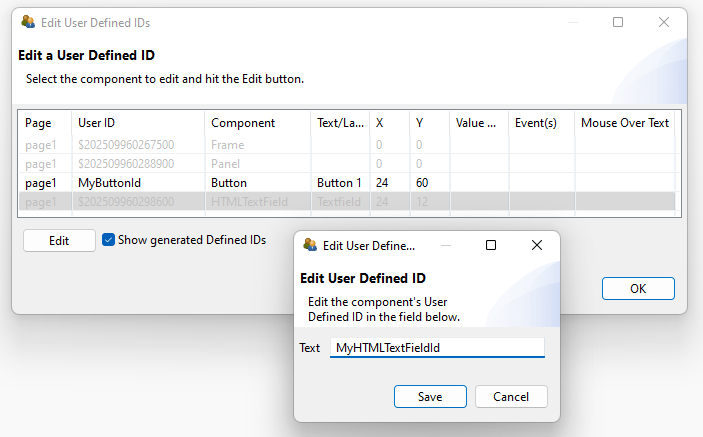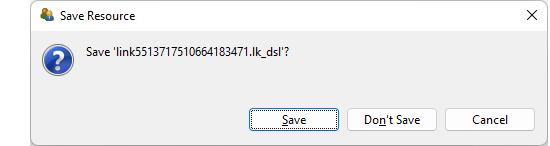08 – Conditional Links
08 – Conditional Links
Overview
Conditional Links
- Examples
Syntax
- UserDefined Id’s
- General Introduction
Conditional Links
- Syntax Schema
Operators
- What are Operators?
- Trigger operators in rules
First Example
The CBA ItemBuilder’s concept of conditional links can be used to create various different item designs.
Examples:
- The Feedback example evaluates the selected radio button.
- The Filtering example shows how multiple links (forward and backward) can be used.
- The Answer-Unit-Correct example illustrates the use of Variables and the
set()-operator in Conditional Links.
More Complex Example
- Conditional links can be sufficient to implement simple adaptive Tasks.
- Feedback (knowledge of results) is provided, for each error.
- Complete flow is illustrated here.
While this item doesn’t make too much sense from a content perspective, it illustrates how Tasks with adaptive item selection can be implemented with multiple pages of automatically scoreable closed response formats.
Naming Components (UserDefinedIDs)
UserDefinedIDs provide the reference between components in the (graphical) Page Editor and the Syntax.
- All components can be assigned to a unique id (called UserDefinedIDs).
UserDefinedIDs are important for multiple purposes:
- Used for scoring (e.g.,
RadiobuttonwithUserDefinedID: rb1required for correct response) - Used for conditional links (i.e., conditions in links, e.g., page
correctifRadiobuttonwithUserDefinedID: rb1is selected) - Used for operators (i.e., syntax elements that change the item can refer to components using the UserDefinedIDs, e.g., set the
ButtonwithUserDefinedID: Button1can be set frozen) - Used for log data (i.e, name of components in the collected log events, e.g.,
ButtonwithUserDefinedID: Button1was clicked)
- Used for scoring (e.g.,
Configuring UserDefinedIDs
The CBA ItemBuilder generates a placeholder for the UserDefinedIDs (a long string starting with $). Configuring UserDefinedIDs means replacing this placeholder with a meaningful identifier.
Single Components
- Properties-view in group Identification
![]()
Multiple Components
Project>Edit all userdefined IDsto open this dialog:![]()
Valid UserDefinedID
The CBA ItemBuilder checks the validity and uniqueness of entered UserDefinedIds.1
Allowed Characters (same as for page names and project names):
- Only letters, digits and underscores (_) are allowed as characters.
- Each UserDefinedId must start with a letter and it is not allowed to use a digit or underscore as the first character.
- UserDefinedIds are case sensitive and upper and lower case letters need to be distiguished.
- No spaces and blanks are allowed in UserDefinedIds.
Since the UserDefinedId is used for many different functions to connect components to syntax, it is recommended in larger CBA ItemBuilder projects to use a consistent naming scheme for all UserDefinedIds. A systematic naming schemes for the UserDefinedIds can reduce the error-proneness of scoring definitions for complex items.
General Syntax Rules – Comments
Syntax comments are recommended to ensure you and your colleagues can remember and read the meaning of specific parts of a syntax.
Why comments in syntax?
- Although no specific programming language is required, the syntax components play an important role in creating interactive items.
How to add comments to syntax?
End of (current) line:
// The rest of the line is a commentSections (multiple lines possible):
/* Everything within
is a comment */
What is considered as CBA ItemBuilder syntax?
- Conditional Links, Task Initialization, Finite-State Machine Rules and Hit-/Miss-Conditions for scoring.
General Syntax Rules – Auto-Completion
Syntax means keywords + UserDefinedIDs + schema.
The CBA ItemBuilder provides a Auto-Completion feature that can simplify writing syntax, as it often can suggest the appropriate keywords and possible UserDefinedIds.
How to request syntax help?
- Press
Ctrl + Space(Strg + Space) in any syntax editor of the CBA ItemBuilder to see possible values in the current context (including operators andUserDefinedIDs)
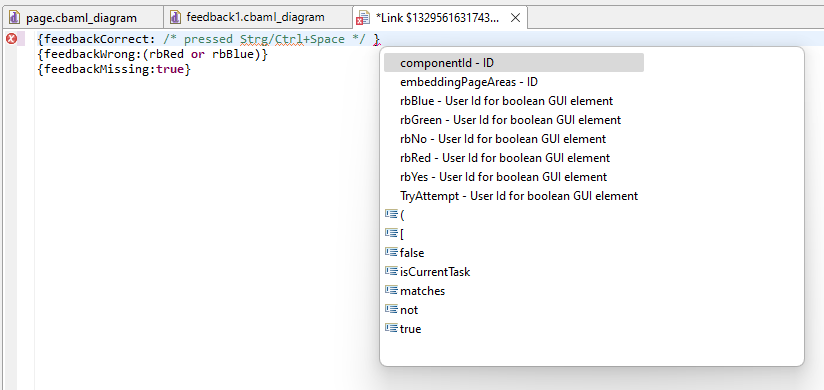
General Syntax Rules – Logical Expressions
Logical Expressions
- Logical conjunction (
and) and disjunction (or) - Logical negation (
not)
Boolean Data Types
true: This is always fulfilledfalse: This is never fulfilled
UserDefinedId in Syntax
- Can evaluate to
true, for instance, if a component with a particular UserDefinedId is selected.
Operators in Syntax
- Can evaluate to
true, given the provided arguments.
General Syntax Rules – Bracketing
The CBA ItemBuilder supports complex logical expressions. However, it is important to know that a specific formulation is necessary, that uses only pairs of conditions.
- Single conditions can be used as as, i.e.,
Cond1 - Two conditions need brackets, i.e.,
(Cond1 and Cond2)
- Logical conjunction of >= 3 conditions must be formulated as pairs:
((Cond1 and Cond2) and Cond3)are two conjunctionA: (Cond1 and Cond2),B: Cond3, combined to(A and B).
Examples with negation:
- Logical negation of a conjunction of three conditions:
not ((Cond1 and Cond2) and Cond3) - Logical negation of a conjunction of three conditions (two with negation):
not ((Cond1 and not Cond2) and not Cond3)
- Logical negation of a conjunction of three conditions:
Conditional Links – Schema
- Conditional links are links with a dynamically selected target page.
- Multiple rules can be defined, each rule combines a page and a condition.
- The rules are evaluated one by one, until the first condition is
true.
Schema:
- Pages (e.g.,
Page1andPage2) must exist in the current project. - Pages can be used in multiple rules (i.e, same page in different lines).
- Order matters since condition are evaluated one sequentially.
- Nothing happens, if neither
Condition1norCondition2is fulfilled. - Current page can be used as target page.
Conditional Links – Assign to Component
Conditional Links are assigned as regular links.
- Step 1: Use the context-menu Link Page
- Step 2: Select Edit Condition
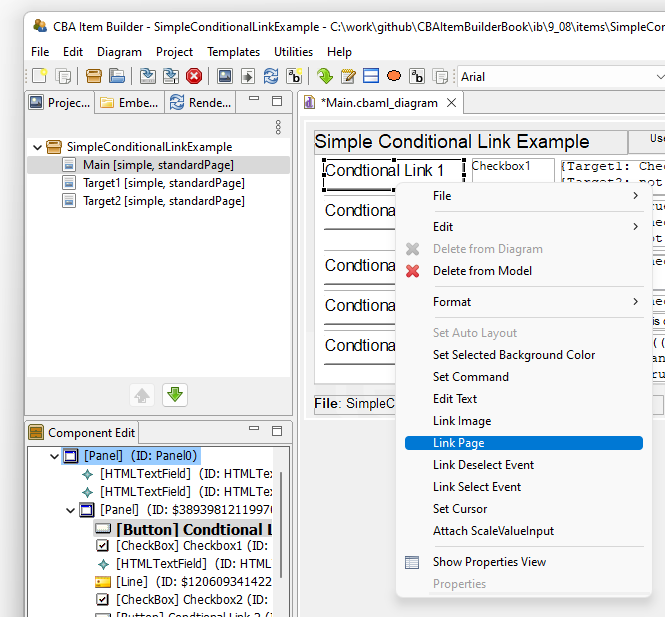

Conditional Links – Syntax Editor
CBA ItemBuilder Syntax Editor for Conditional Links:
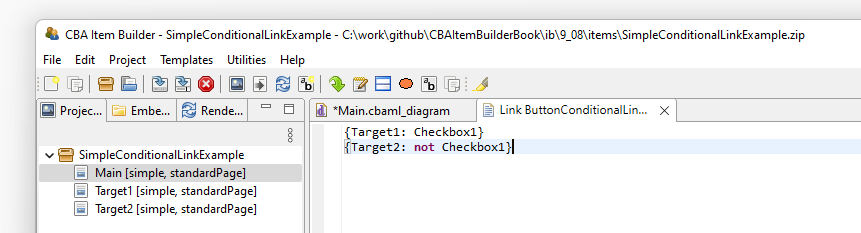
- Close the syntax editor using the small
xin the title bar. - The CBA ItemBuilder will ask you to Save or Don’t Save changes:
![]()
- Note that the name (e.g.,
link5513717510664183471.lk_dslis irrelevant).
Conditional Links – Tryout
Five different conditional links:
- Either
target1ortarget2is shown. - Mouse-over shows the UserDefinedIds of components.
- Note that for the button
ConditionalLink 4,a regular and conditional link is defined in parallel.
If regular links and conditional links are defined in parallel (see example Conditional Link 4,), the regular link is only used if no conditional link rule applies.
Conditional Links – Operator in Condition
Schema for Operator in Condition:
Example:
- This examples shows how to use Conditional Links with text input (
SingleLineInputFields) matches(...)is like a function call (returningtrueorfalse).
- The
matches(UserDefinedId,RegularExpression)-operator in the condition evaluates totrue, when the Regular Expression matches the input (of theSingleLineInputFieldwith theUserDefinedId).
Conditional Links – Operators
Schema for Single Operator:
Schema for Multiple Operators:
Schema for Multiple Operators:
Important:
- The terms
Operator1(),Operator2()andOperatorA()are placeholders for available Operators listed on the next slide. - Operators in Conditional Links are separated using Space (but in Finite-State Machine rules using
,).
CBA ItemBuilder Syntax defines various Operators for Conditional Links …
- Operators for
Inputfields:focus,insertText - Operators for dialog pages:
openDialog,closeDialog - Operators to change FSMs:
initFSM,setFSMEvent,setFSMState - Operators for
Audio/Videocomponents:initMediaPlayer - Operators for Variables:
set - Operators for components:
setHidden/unsetHidden - Operators for components with Component State:
setActive/unsetActive,setFrozen/unsetFrozen - Operators for
PageAreas:setEmbeddedPage - Operators for
TextFields:setHighlightable/unsetHighlightable - Operators for
FrameSelectGroups:setMultiselect/unsetMultiselect,setNoDeselect/unsetNoDeselect,setSelectable/unsetSelectable
Operators Examples
- Frozen / Unfrozen: Is it possible to use a button?
- Change variables (e.g., count how clicks).
- Select components automatically.
- Show / Hide components completely.
- Conditional Links can execute Operators, but also require to configure a Target Page (which can be the current page).
- Most often, Operators will be triggered from the Finite-State Machine (see session 11).
Summary
Helpful to remember:
- Conditional Links are useful for different purposes, including Feedback or simple Adaptivity.
- Conditional Links use a domain-specific language (i.e., a simple syntax).
- The link between components and syntax is established using User Defined IDs (names for components that are unique within a CBA ItemBuilder Project File).
Additional tips:
- Operators allow to change items during runtime.
Important:
- Logical expressions in the CBA ItemBuilder need Bracketing (i.e., to create pairs).